Clear-Com Tempest 900 Owner's Manual Page 1
Browse online or download Owner's Manual for Two-way radios Clear-Com Tempest 900. Clear-Com Tempest 900 Owner`s manual User Manual
- Page / 4
- Table of contents
- BOOKMARKS
Rated. / 5. Based on customer reviews




BaseStation Menu
BeltStation Menu
Phone 5 1 0 . 3 3 7. 6 6 0 0
www.clear-com.com
Clear-Com, LLC
1301 Marina Village Parkway
Suite 105
Alameda, CA 94501
© 2014 HM Electronics All rights reserved.
Tempest is manufactured by CoachComm, LLC and is distributed by Clear-Com, LLC.
® Tempest and the Tempest logo are registered trademarks of CoachComm, LLC.
® Clear-Com and the Clear-Com logo are a registered trademark of HM Electronics, Inc.
© Telex, AudioCom and RTS are registered trademarks of Telex Communications, Inc
Part Number: 399G082 Rev A
Summary of Contents
Page 1 - BeltStation Menu
BaseStation MenuBeltStation MenuPhone 5 1 0 . 3 3 7. 6 6 0 0www.clear-com.comClear-Com, LLC 1301 Marina Village Parkway Suite 105Alameda, CA 94501© 20
Page 2 - 2-Channel QuickStart Guide
What’s in the box:BaseStation ● CM-922 series BaseStation ● Power Cord ● Omni-directional whip antenna ● 3.5mm to 3.5mm 3 conductor data pairing cable
Page 3 - POWER ON
Select a location for theBaseStation and/or Remote Transceiver 12System range and performance may be greatly reduced if antennas are blocked or obstr
Page 4
678 ● Plug a headset into each BeltStation. ● To set Mic Gain, Press MENU and scroll down to Set Controls. ● Scroll to Mic Gain and Press ENTER. ● Set
More documents for Two-way radios Clear-Com Tempest 900

Clear-Com Tempest 900 Specifications
(102 pages)

Clear-Com Tempest 900 User Manual
(16 pages)

Clear-Com Tempest 900 User's Guide
(16 pages)
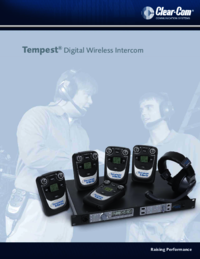
Clear-Com Tempest 900 User Manual
(8 pages)
 (102 pages)
(102 pages)







Comments to this Manuals